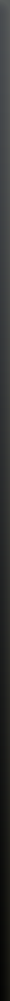Frequents Asked Questions |
Getting Started and System Requirements |
| What do I need to play BetJacks Casino or Poker? BetJacks Casino/Poker runs on any Windows-based PC system (Windows 95/98/NT/2000/ME/XP). You will also need Javascript enabled and the latest version of Adobe Flash Player to play the Instant Play Casino. While trying to play BetJacks Casino/Poker, I get the error message "Cannot find dsound.dll" or "Cannot find ddraw.dll". What should I do? BetJacks Casino/Poker uses Microsoft's DirectX technology for sound and graphics. If you are getting one of these error messages you need to download the latest version of DirectX which can be found at the Microsoft DirectX download page . Please click on the "Home User Downloads" and then on the latest version of Direct X (Windows 95/98). Windows NT users can download and install Service Pack 5 for Windows NT on the same page which includes a version of Direct X. |
Betjacks SupportWelcome to BetJacks.comWe are here to help you 24 hours a day, 7 days a week. Please don't hesitate to contact us with any questions or comments you may have. You can contact us via phone, fax, or email. Please mention your account name/number and whether you are registered on Sports, Casino, Poker, Bingo or Games when contacting our support. We try to reply all email quries within 4 hours. Also check our FAQs section. Founded in 2008, BetJacks is a wholly owned Irish company and is headed by an experienced management team that have extensive knowledge of the online gaming industry. BetJacks is partnered with some of the world's leading gaming platforms and payment providers ensuring a FUN, SAFE and SECURE environment for our users. |