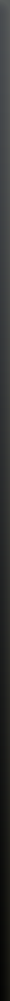Frequents Asked Questions |
ECash Direct Accounts |
|
What is an ECash Direct account and how do I get one? ECash stands for "electronic cash". ECash is a legal form of computer-generated currency which can be securely purchased with credit/debit cards, cheques and wire transfers. Once a user purchases ECash, it can be used within applications that use the ECash Direct system. An ECash Direct account is created automatically when a user registers an application that contains an ECash Direct product. Each ECash Direct account has a username and password associated with it that is chosen by the user during registration. How do I deposit funds to my ECash Direct account? To deposit funds to your ECash Direct account, select Deposit from the ECash Direct screen and click on the method by which you would like to deposit. Once you have done this, enter the amount you would like to deposit. You may then hit Apply and your deposit will be processed. For more information regarding the different methods by which you can deposit to your ECash Direct account and the rules and regulations of each method, please read the short notes found on the right hand side of the deposit screen for each method. What are the current deposit limits via credit/debit card to ECash Direct accounts? To view the deposit limit, go into the ECash program, select Deposit , and then select the Credit/Debit Card tab. On the right hand side of the screen will be listed the deposit instructions. These limits reset each Thursday at 7:00pm GMT. Do deposits to my ECash Direct account via credit/debit card get charged to me as purchases or cash advances? Deposits to your ECash Direct account via credit/debit cards get charged as purchases. All charges from ECash Direct are classified as Purchases. However, please be advised that Visa and/or MasterCard may classify these charges as Cash Advances and will charge you accordingly. How do I withdraw funds from my ECash Direct account? To withdraw funds from your ECash Direct account, please select CASHIER from the main menu. Then select Withdraw from the ECash Direct screen and click on which method you would like to withdraw by - credit/debit card or cheque (please note our conditions below). Once you have done this, please enter the amount you would like to withdraw. You may then hit Apply and your withdrawal will be processed. If I withdraw money from my ECash Direct account back to my credit/debit card, how long does it generally take to show up on my credit/debit card statement? When withdrawing from your ECash Direct account back to your credit/debit card, it will take approximately 2-5 business days to show up on your credit card statement. If 5 business days have passed since you withdrew funds from your ECash Direct account and they still have not shown up on your statement, please contact the bank who issued you the credit/debit card and ask them if they see a credit from ECash Direct pending. If they do not, please contact our ECash Direct support team . How much can I withdraw back to my credit/debit card? When withdrawing from your ECash Direct account back to your credit card, you may withdraw up to the amount that you have deposited via credit card in the lifetime of your accounts with ECash Direct. When you have withdrawn up to this amount, any remaining funds must be withdrawn via cheque. Can I request to withdraw by either cheque or credit/debit card, whichever I prefer? If you have deposited to your ECash Direct account at any time by credit/debit card, you must withdraw that amount back to your credit/debit card first. The remainder of your balance may be withdrawn by cheque. Credit/debit cards have priority. You may not request a cheque withdrawal until you have withdrawn the total of your deposits by credit/debit card. You may not withdraw back to your credit card more than the amount which you have deposited. I get the error message "Account is locked". What do I do? If you get this message, please contact our ECash Direct support team . It helps our customer service department if you know your account number before contacting us. To find your account number, select Deposit from the ECash Direct screen and click on the cheque tab. Here, you will see your seven digit account number displayed in the "Sender's account number with company" field. I have an ECash Direct account but I can't remember my username and/or password. What should I do? Unfortunately, for security reasons we cannot e-mail your username or password to you. Please contact our ECash Direct support team via one of our toll-free 24 hour phone lines in order to retrieve this information. Why is my balance not automatically updated where it appears in the bottom browser of my screen? Your balance will automatically be updated when you next log in. In the mean time you can update your balance by clicking the refresh button located in the bottom browser on your screen. How do I access a statement showing my recent transactions? You can view a statement of your recent ECash Direct transactions online and you can print a statement of ECash Direct transactions from the current month quickly and easily. The entire transaction is initiated electronically - online. Accessing the STATEMENT screen To view recent transactions or print a statement of last month's transactions you need to access the ECash Direct software. To access the STATEMENT function from the ECash Direct main screen click on the STATEMENT button. Once you click on the STATEMENT button, a new window will open on your screen. This is the ECash Direct Balance Summary screen. You can now select to view either your Current Statement or Monthly Statement. Viewing Recent Transactions From the Balance Summary screen select Current Statement. The ECash Direct Statement screen is now displayed. This screen will show all transactions made since the last time you viewed your current statement. It is recommended that you keep a copy of these statements for future reference. Printing a Statement of Last Month's Transactions From the Balance Summary screen select Monthly Statement. The ECash Direct Statement screen is now displayed. This screen will show all transactions made in the current month. It is recommended that you keep a copy of these statements for future reference. Printing or Viewing the List of Operational Codes Every type of ECash Direct transaction is identified by its own operational code. This is basically a shortened name used to describe the type of transaction. You can view the list of ECash Direct operational codes. Storing your Statement This is a three-step process:
To complete step 1, click on the Copy button using your PC mouse. The information will be copied to your clipboard. |
Betjacks SupportWelcome to BetJacks.comWe are here to help you 24 hours a day, 7 days a week. Please don't hesitate to contact us with any questions or comments you may have. You can contact us via phone, fax, or email. Please mention your account name/number and whether you are registered on Sports, Casino, Poker, Bingo or Games when contacting our support. We try to reply all email quries within 4 hours. Also check our FAQs section. Founded in 2008, BetJacks is a wholly owned Irish company and is headed by an experienced management team that have extensive knowledge of the online gaming industry. BetJacks is partnered with some of the world's leading gaming platforms and payment providers ensuring a FUN, SAFE and SECURE environment for our users. |