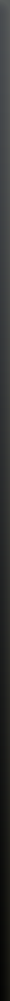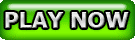|
Table/Card Games Rules |
|
|
Caribbean Stud Poker
Introduction
Caribbean Stud Poker is based on standard
five card stud poker hand values was the first of many casino poker games now
available in casinos worldwide. The game
features a progressive jackpot that begins at 100,000. A Royal Flush wins the entire jackpot while
awards of 50.00 up to 10% of the jackpot are paid out to progressive bettors
holding a flush, full house, four of a kind, or a straight flush.
Rules for the game and descriptions of game
features are provided below to make the game easier and more enjoyable to play.
Game Rules
One standard 52-card deck is
used for each game round
- (Optionally) place a 1.00
progressive wager to enable jackpot payouts
- After viewing the cards, choose
to continue the hand with a ‘bet’ of 2x the ante or fold
- The dealer qualifies with
Ace-King or higher
- If the dealer doesn’t qualify,
hands that were not folded are paid even money on their ante and the ‘bet’
portion of the wager receives no action
- If the dealer qualifies, player
hands are compared to the dealer’s hand
-
If the player wins, the ante
bet is paid even money and the ‘bet’ wager is paid according to a schedule of
odds
-
If the dealer does not qualify,
the player may still win a progressive award providing the hand was not folded
- If the dealer qualifies and
beats (or pushes) the player’s hand, the player is still eligible to win a
progressive award
Hand
Rankings
The hand rankings in Caribbean Stud Poker are standard poker rankings,
listed from lowest to highest in the table below:
Hand |
Description |
Example |
|
Nothing
|
A hand with five unmatched cards
|
A-Q-7-3-2 |
| One Pair |
Two cards with the same rank |
A-A-J-9-6 |
| Two Pairs
|
Two groups of two cards with the same rank |
A-A-9-9-7 |
| Three of a Kind |
Three cards of the same rank |
A-A-A-4-2 |
| Straight |
Five cards in consecutive order (not of the same suit)
|
A-2-3-4-5 (suited) |
| Flush |
Five cards of the same suit (example: all hearts) |
A-J-9-6-5 |
| Full House |
Three of a kind and a pair |
A-A-A-J-J |
| Four of a Kind |
Four cards with the same rank |
A-A-A-A-2 |
| Straight Flush |
A straight with all cards of the same suit |
3-4-5-6-7 (suited) |
| Royal Flush |
Ace, King, Queen, Jack and Ten of the same suit |
10-J-Q-K-A (suited) |
How to Play
Betting
- Chips values are displayed on the interface
- Click on the value of the chip you wish to use
- The chip will ‘attach’ itself to your mouse cursor
- If you select a chip that is less than the table minimum, the
first click will place the minimum bet on the table
- Each time you click on the ante area, a chip of that value will
be placed on the table
- To place a progressive wager, click on the flashing coin slot
and a 1.00 bet will be placed regardless of the chip value attached to the
cursor
Deal
- If there is no bet on the table, the deal button will not be
available
- After you have placed a bet, the re-bet & deal button will
be replaced by the deal button
- Clicking on ‘deal’ will accept your bet and begin dealing the
cards
Rebet
- On your second and subsequent hands, the re-bet button will be
activated
- Selecting re-bet will place the same wagers on the table that
you made on the previous round
- You may select re-bet more than once
- Each additional click presses
your bet
- When you are ready to play,
click on ‘deal’ to continue
Rebet
& Deal
- On your second and subsequent hands, there is a Re-bet &
Deal button
- If you wish to place the exact same wager on the following
hand, use this button to begin the game round with one click
- After placing chips on the layout by any other means, this
button will be replaced by the Deal button and you will be able to start
the game round by clicking it when ready
Clear
Bets
- If you wish to remove all of your chips from the table, click
on the ‘clear bets’ button
- Your chips will be removed from the table and you may start the
betting process again
Game
Speed
- There are three game speeds available to
suit the needs of all players. The
default speed is the middle one, providing a smooth playing experience with
rich audio. Click on the game speed
button and select a different speed at any time.
Settings
- Player warnings can be turned off or on
from the settings menu
- You may instruct the system to always place
your progressive bet for each hand from within the settings menu
Balance,
Paid & Bet
- Your balance will be updated each time a
chip is placed on the layout and each time a payout is made.
- The paid amount is the sum of your winnings
and any/all original bets that are returned to you.
- The bet amount is the amount of wagered
money placed on the layout.
Game
Actions
- Once the cards have been dealt, the dealer will want to know
whether you wish to fold or bet
Bet
- Choosing ‘bet’ will place 2x the ante in
the ‘play’ area of the layout and allow you to continue the hand
Fold
- Choosing ‘fold’ will surrender your bet and
cards, ending your participation in the hand
Game Features
Many exciting and helpful features have
been added to Caribbean Stud Poker to enhance your gameplay. The information below should be helpful in
allowing you to get the most out of your experience.
Strategy Warnings
- To protect your interests, the dealer will ask for confirmation
if the hand action you select may have been a mouse-click error
- Strategy warnings can be turned off through the settings button
in the game
- Warnings are provided when you attempt to fold with Ace-King or
higher
- Warnings are provided when you attempt to fold a hand that is
eligible for a progressive award
Auto-Betting
Auto-Betting allows you to tell the game
your bet for each game round and it will automatically be placed for you. There are three types of Auto-betting:
- The same bet will be placed for each game round (fixed)
- A recurring pattern of bet amounts can be set up (pattern)
- The game can increase or decrease your next bet based on the
results of the previous hand (conditional)
Bet Limits
There is a bet limit sign on the table that
shows the minimum and maximum bet allowed per wagering position. Mousing over the table limit sign will
provide an enlargement containing a summary of rules and information about the
game.
Game Messages
The area over the dealer’s chip tray will
display all of the relevant game information including bet adjustments and
winning hand announcements.
Shortcuts/Hotkeys
Some players like to
use their keyboard instead of their mouse wherever possible. As an aide
to the players, a lengthy list of shortcut keys is implemented in
Blackjack. The table below lists what can be accomplished in the game
without the use of your mouse.
|
Action |
Shortcut |
Description |
|
1000 |
6 |
same as clicking the chip on the GUI |
|
500 |
5 |
same as clicking the chip on the GUI |
|
100 |
4 |
same as clicking the chip on the GUI |
|
25 |
3 |
same as clicking the chip on the GUI |
|
5 |
2 |
same as clicking the chip on the GUI |
|
1 |
1 |
same as clicking the chip on the GUI |
|
0.50 |
9 |
same as clicking the
chip on the GUI |
|
0.10 |
8 |
same as clicking the
chip on the GUI |
|
Rebet |
R |
Places previous round’s bets on table |
| Rebet & Deal |
X |
Places previous round’s bets on table and
deals with one step |
| Deal |
Spacebar |
Initiates ‘Deal’ |
| Clear Bets |
C |
Removes bets from layout |
| Sit Out |
O |
Invokes sit out function |
| I'm Back |
O |
Return to active state from sit out |
| Progressive Bet Placement |
B |
|
| Bet |
B |
|
| Fold |
F |
|
| Reduce chip on ante bet |
Mouse wheel down |
When mouse is over an active betting area |
| Add chip to ante bet |
Mouse wheel up |
When mouse is over an active betting area |
Enhanced Audio
All-new audio has been
included in Blackjack for your enjoyment. Feel the excitement as your
dealer wishes you luck, announces your score, and describes the
results. On the fastest game speed setting, some of the audio will
automatically shut off.
Payouts
The paytable below shows the value of each
hand in Caribbean Stud Poker.
- A winning ante bet is always paid 1:1
- The Payout odds listed below refer to the odds paid on the
‘bet’ portion of the wager if the dealer qualifies and the player’s hand
wins
- The amounts in brackets refer to the progressive payout award
that is enabled by placing a 1.00 progressive bet prior to the start of
the hand
Hand
|
Payout(Progressive)
|
One Pair
|
1:1
|
Two Pair
|
2:1 |
| Three of a Kind |
3:1 |
| Straight |
4:1 |
| Flush |
5:1 (+50) |
| Full House |
7:1 (+100) |
| Four of a Kind |
20:1 (+500) |
| Straight Flush |
50:1 (10% Jackpot) |
Royal Flush
|
200:1 (100% Jackpot) |
|
OIGE CG Limited, company registration number C41354, (Trading as InterCasino) is a limited liability company registered in Malta, a member of the EU since May 2004, that operate under licenses issued by the Lotteries & Gaming Authority of Malta (issued on the 10th August 2007, license number LGA/CL1/282/2006) and are also regulated by the said Authority. InterCasino is powered by WagerLogic Limited software. Our services are not available to residents of the United States, US Virgin Islands or US Minor Outlying Areas, Turkey, People's Republic of China, Hong Kong, Macau OR Vietnam.
|
Betjacks Online Casino
Welcome to BetJacks.com
It's the joy of the slots, the action at the poker table and the excitement of casino jackpots!
Online Casino
the place of More Jackpots, More Often!
Online Casino
BetJacks.com has become a leading Online Casino and Online Poker provider with unique Marvel Slots, Online Video Poker,
Online Roulette, Online Blackjack and other great online casino games, which other casinos online rarely provide.
Download our free casino software and start playing great casino games online in a single click. Or if you wish not to download you can play online casino games on web without need of any additional software.
BetJacks is reviewed as a great Internet casino where you can play roulette, baccarat & blackjack games.
Be sure to keep checking our
New Casino Games! We keep adding new Casino Games every now and then to keep the Casino Games more fun to play!
The superior graphics design and advanced software technology makes our site stand above all others.
Check out our games previews in our Casino Games Preview section
Contact us for any queries relating to your account or
We're here to help with any question, big or small.
Popular Casino Games
New Casino Games
|
|
| 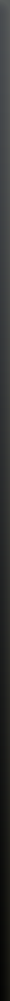 |