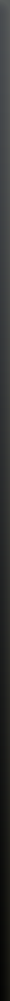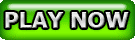Slots |
||||||||||||||||||||||
Video SlotsClassic Video SlotsRule Authority:
BetJacks Video Slots are played and programmed according to Atlantic City Gaming rules. Premise:
A video slot machine has 5 spinning reels marked with symbols. Each time a spin is made, the five reels come to rest randomly with a selection of 3 symbols per reel showing in the game window. The type of wager placed and the combination of symbols that appear determine the payoff. How to Play:To begin playing our Classic Video Slots, select the machine you wish to play from the ‘More Games’ button. Once the game has loaded, you may choose from €0.10, €0.25 and €1 (Shoot-O-Rama is fixed at €0.25). To increase or decrease denominations, please click on the "up arrow" or "down arrow" buttons, respectively, at the left-hand side of the Slot machine. Your balance will automatically be converted to coins when you select the machine you wish to play. The amount of coins you have available within the machine is shown in the Credits field at the top right hand corner of the Slot machine with an initial bet of 1 displayed in the Bet field. For example, if your balance is €20 with the coin denomination selector set to €1, you will see 20. If you then click the "down arrow" button of the coin denomination selector (which changes the coin value to €0.25), you will then see that the Credits field has been changed to 80. The Bet field displays the amount of coins you have selected to bet that spin. Please note that the BALANCE field will not change when you change the coin denomination since they show your balance in dollars (not coins). Please note: Progressive Jackpot games do not allow the player to change denomination. The amount of coins you have available within the machine is shown in the Credits field on the left side of the machine. For example, if you deposit €20 with the coin denomination selector set to €1, you will see 20 in the Credits field. If you then click the "down arrow" button of the coin denomination selector (which changes the coin value to €0.25), you then see that the Credits field has been changed to 80. The Bet field displays the amount of coins you have selected to bet that spin. Please note that the Balance field will not change when you change the coin denomination since they show your balance in dollars (not coins). Autoplay:You can now enjoy our Autoplay feature, which will allow the game to spin up to 99 times for you, saving you from having to click the Spin/Bet Max repeatedly, or allowing you to continue to play should you need to leave your computer for a moment. The game will stop when the Autoplay has reached the number of spins that you desire, or when a bonus round is reached. You can click the STOP button at any time to halt the Autoplay feature. Note: You can only change Slot machines when your spin has finished, i.e. when the BET buttons are active. You now have two options to select in determining the type and amount of your wager.
The first will be selecting how many lines you wish to wager on. You can wager anywhere from 1 to 5 lines by clicking on the appropriate button (1 line, 2 lines, 3 lines, 4 lines or 5 lines). Pressing the 1 Line button will highlight the horizontal line: middle. Pressing on the 2 Lines button will highlight the first line and horizontal line: top. Pressing on 3 Lines will highlight the first two lines and horizontal line: bottom. Pressing on 4 Lines will highlight the first three lines and the inverted "V". Pressing on 5 Lines will highlight the first 4 lines and the regular "V"). Therefore, if you select only 1 line, you are only placing the wager beside the 1 line, and only qualify for that line. Payoffs:Based on €1 per coin. Multiply payout by number of coins bet. Betting Limits:
€0.25 per coin minimum. Numeric Keyboard Shortcuts:
For keyboards without keypads, you must use the "Fn" key plus the shortcuts above (e.g. + Enter). Please note that these keyboard shortcuts are offered as a suggestion only. Some computers behave differently than others and therefore we cannot guarantee that the shortcuts will apply to all computers. Note: |
Betjacks Online CasinoWelcome to BetJacks.comIt's the joy of the slots, the action at the poker table and the excitement of casino jackpots! Online Casino the place of More Jackpots, More Often! Online CasinoBetJacks.com has become a leading Online Casino and Online Poker provider with unique Marvel Slots, Online Video Poker,
Online Roulette, Online Blackjack and other great online casino games, which other casinos online rarely provide. Be sure to keep checking our New Casino Games! We keep adding new Casino Games every now and then to keep the Casino Games more fun to play! The superior graphics design and advanced software technology makes our site stand above all others. Contact us for any queries relating to your account or We're here to help with any question, big or small. Popular Casino GamesNew Casino Games |