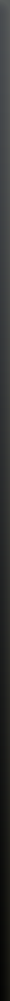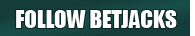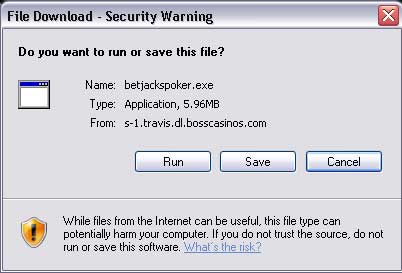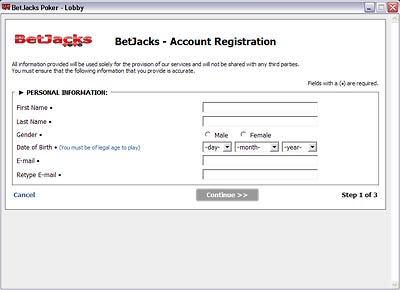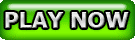Poker Download Instructions | ||||||||||||||||||||
|
PC Users click here to Download the BetJacks Poker Room and Play Now Mac and Linux users can play our Instant Poker by clicking the link on the left menu (Flash Player is required). |
||||||||||||||||||||
Getting Started
TroubleshootingA small percentage of players may have to uninstall their existing software before installing the upgrade. If you do receive an error message while installing, follow these easy steps: For Windows XP/2000 users:
For Windows Vista users:
Another possibility is that there may be a firewall or router blocking the software from connecting to the internet. To resolve this, simply allow BetJacks Poker to connect to the internet through your firewall settings. If you're unsure of how to do this, please contact our customer service center and one of our representatives will be more than happy to assist you. Minimum Requirements
Recommended Requirements
|
||||||||||||||||||||
Betjacks Online Poker - Play Texas Holdem OnlineWelcome to BetJacks Online PokerFor Online Poker Tournaments check the tournament schedule from the menu or the Multi Table Tournaments tab in the poker lobby for more details. Online PokerBetJacks online poker voted for best for Texas Hold'em poker and Omaha High Low poker. Online Poker Promotions include €1,000 new player Freeroll Tournament, which is open to new Poker Accounts. For regular players we offer Frequent Player Points (FPPs) for every single hand you play! FPPs are loyalty points which you can earn by playing both ring games and tournaments online with BetJacks. The more you play poker the more you earn! So Whether you prefer to Download Poker Software to your PC, or Instant Play Poker in your browser, there is something for everyone! The superior graphic design and advanced software technology give you the best internet poker experience. If you want to try free poker check our free play poker rooms or if you want to learn poker check poker rules under how to play poker section, where you will get info on How to play Poker, Poker Strategy, Texas Hold'em, Omaha Hi Lo, 7 Card Stud and 5 Card Stud. Online Poker Games |