FAQs
|
We want you to have a sublime playtime with us and we’ll do anything possible to make this happen! That includes our 24 hour customer support and free phone on 0800 376 5619 but sometimes, it’s just a little something that you can resolve yourself in seconds! So we’ve put together some answers to the most commonly asked questions so you can get on with your game! |
Q. How can I change the size of the game window?
A. Our bingo game window incorporates the latest technology which means it can be adapted to the size of your screen in these easy steps.
Go to the start button on your computer and click. Immediately, you will see a new menu. Look for ‘Control Panel’

Go to ‘display’ within the control panel and you will see ‘Display Properties’.
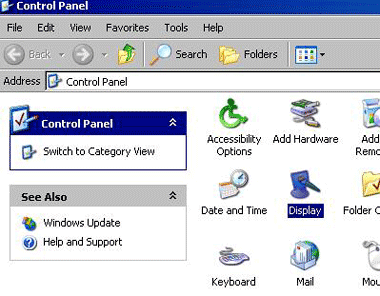
Click on Display Properties and you will see this:
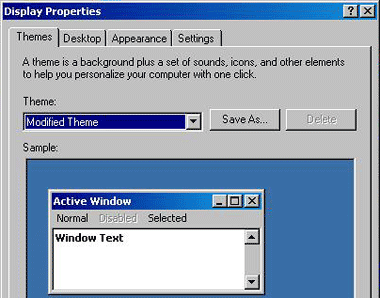
Click on Settings at the top of the page and you will see a sliding scroll bar on the left hand side. Slide this towards the right and you will see the image 2 grow smaller. Press apply and return to the game window. You will see that the bingo game window fills the screen...
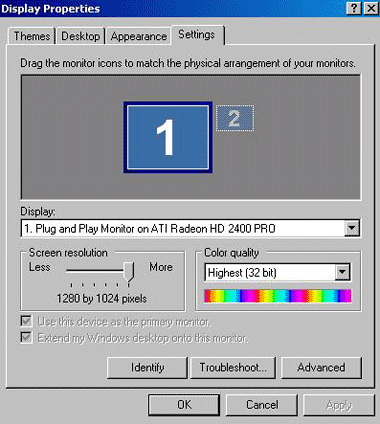
Q. I can’t read the chat properly?
A. Just follow the simple steps above and you should see the chat window increase in size.
Q. How do I know how many people are playing?
A. You can see the number of players in each of the bingo game rooms in the lobby. In addition, when you purchase your tickets for a bingo game, you will be able to see the number of players in each separate game as shown here:
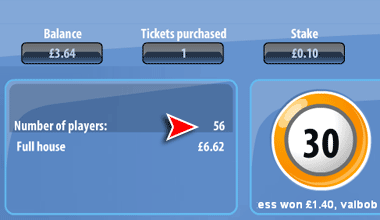
Q. How do I find out who has won?
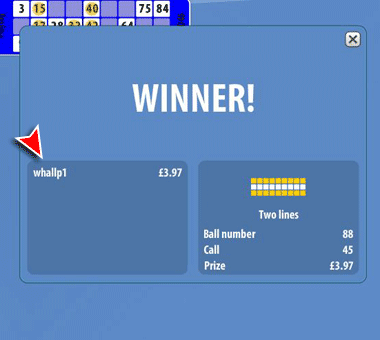
A. As the game plays you will see the number of balls you are waiting for and the number of balls your roomies areĀ waiting for. When a player wins, a winning banner will appear over the bingo tickets.
Q. How do I change to or from Auto-dab?
A. You will need to click the little tool icon under the tickets and select the options you wish to apply to your game.
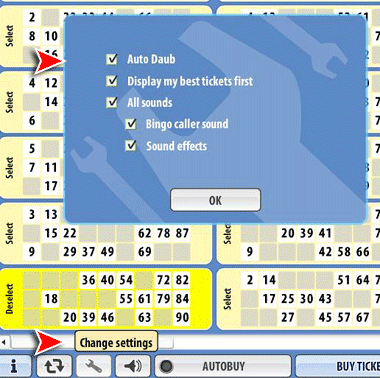
Q. How do I buy tickets?
A. There are three ways in which you can buy tickets. Firstly, you can select each ticket that you would like by clicking on it to select and the when it is highlighted in yellow, clicking the buy button.
Alternatively, you can use the auto-buy feature and select how many tickets and how many games you would like tickets for.
If there is a game you would like to play in on another day, you can pre buy by going to the Pre-buy Specials in the lobby. Pre-buy Specials has a variety of our biggest games highlighted. It is here that you can see when the games will be played, the price of the tickets and of course, you can purchase tickets here.
In addition, you can pre-buy tickets for any chosen game up to 14 days in advance by clicking the Edit Account button at the top left hand side of the lobby. Then look at the right hand side of the page and you will see a Pre-Buy button. Simply click here and choose the game, time and number of tickets you would like to purchase.
Q. How do I deposit when I am playing?
A. If you look at the top left hand corner of the bingo game window, you will see a deposit button. Simply, click here and you can deposit even while you are playing.
Q. How can I redeem my bonus code?
A. On the top right left hand side of the Lobby, you will see the Edit Account button. Simply click here and you will see a button entitled Redeem Bonus. Click this button and you will be able to enter the given bonus code in the box.
Once you have redeemed your bonus, please log out and then in again to get your bonus in your account.